Changing the Primary Login Method for Your LinkedIn Account (Google, Apple ID)
To change the primary login method for your LinkedIn account if you initially used Google or Apple to sign in, you need to add and confirm a new email address in your LinkedIn profile. Here is a step-by-step guide on how to do it:
- Log in to your LinkedIn account using your current Google or Apple login method.
- Go to account settings. You can do this by clicking on your profile photo (or profile icon if no photo is set) at the top of the LinkedIn page, and selecting "Sign in & security."
Book design is the art of incorporating the content, style, format, design, and sequence of the various components of a book into a coherent whole. In the words of Jan Tschichold, "methods and rules upon which it is impossible to improve, have been developed over centuries. To produce perfect books, these rules have to be brought back to life and applied."
Front matter, or preliminaries, is the first section of a book and is usually the smallest section in terms of the number of pages. Each page is counted, but no folio or page number is expressed or printed, on either display pages or blank pages.
Front matter, or preliminaries, is the first section of a book and is usually the smallest section in terms of the number of pages. Each page is counted, but no folio or page number is expressed or printed, on either display pages or blank pages.

- In the settings menu, select the "Email addresses" section.
- click on "Add Email" to add a new email address. You will need to enter the new email address and confirm it through a confirmation email sent to that address.

- After confirming the new email, you can make it the primary email address for your LinkedIn account. To do this, in the "Email & Phone" section, select the new email and click "Make Primary."

- Now that you have a primary email address, you can use it to log into LinkedIn from any computer, regardless of whether you are logged into your Google/Apple account on that computer.
If necessary, change password by clicking on "Change Password Section"
- Enter your current and new passwords and click "Save password"

